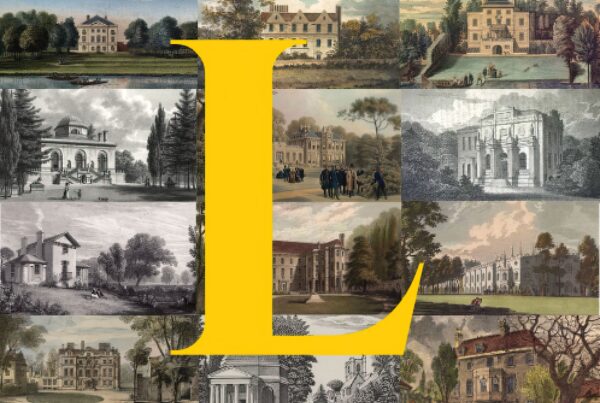Over the last few weeks we have seen an increase in the use of symbols in email subject lines and although it is nothing www, it’s growing fast into the latest email marketing trend.
Here are a few we like:
‘CHRISTOPHER, we’d move the ☾ and the ✰’s for you!’ – Swinton
‘♥ Got a Hut date for Valentine’s? ♥’ – Pizza Hut
‘✉ Your monthly statement is now available’ – Paypal
The most popular question being asked is why use symbols?
As more people have emotion friendly mobiles, with more people accessing their emails on their mobiles it is a tactic to get noticed in those crowded in boxes. (Up to 62% on a daily basis in the UK during 2012 alone: source http://www.thinkwithgoogle.com).
So, how can you try this trend for yourself?
Firstly, not every email you send will need a symbol, the more you use it, the more your audience may begin ‘skip’ past your emails. Use it for special occasions or for a key targeted campaign. Don’t use any symbol you fancy – make it relevant to your message, your selling point and your email content.
Next, work on your subject line as normal – keep it short, descriptive and give your audience a reason to open the email – try keeping to 50 characters or less. Then, make a short list of symbols to use – try them out in different positions, does the subject line still make sense? (Remember having them at the start of the subject line will ensure they will be seen).
Adding your symbols: Subject lines do not access HTML code, therefore we recommend you copy and paste your symbol from a website – Facebook Symbols and Wiki Symbols are highly used and recommended through-out.
Lastly, test, test, test! Outlook 2003 and Lotus Notes do not support emotions and some email clients such as Hotmail replace the symbols with their own versions however, if you are using our Engage email marketing system we offer a Design and Spam testing tool. There is a small fee for each campaign you test but it runs a test across the top 20 email clients (Desktop, Web based and Mobile) with screenshot previews to see how your email displays – you can even see if your email will be stopped in any spam filters.
If you would like this service switched on for your account – drop us an email request.
Out there (in the on-line world) it has been said that it can increase open rates by 10 – 15% but with very little evidence to support this – so why not give it ago yourself?
—
By Michelle Tafili